



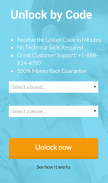
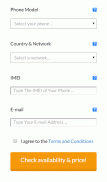
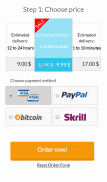
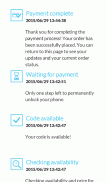




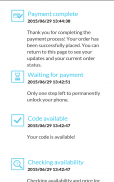



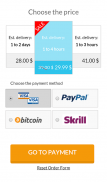

Unlock Samsung Fast & Secure

وصف لـUnlock Samsung Fast & Secure
✓ Receive the Unlock Code in Minutes
✓ Track Your Order in Real Time
✓ Great 24/7 Customer Support
✓ 100% Money Back Guarantee
★ With UnlockScope for Samsung App you can:
✓ Unlock Samsung Galaxy View2, Galaxy Tab A 10.1 (2019), Galaxy Tab S5e, Galaxy A8s, Galaxy S10 5G, Galaxy S10e, Galaxy A7 (2018), Galaxy Fold, Galaxy Tab S4 10.5, Galaxy Tab A 10.5, Samsung Galaxy S10 & Galaxy S10+, Samsung Galaxy S9 and Galaxy S9 Plus, Samsung Galaxy S8 and Galaxy S8 Plus, Samsung Galaxy S7 and Galaxy S7 Edge, Galaxy S6 and Galaxy S6 Edge, Galaxy S5, Galaxy S4 and many more Galaxy S series models
✓ Unlock Samsung Galaxy Note 9, Samsung Galaxy Note 8, Galaxy Note 7, Galaxy Note 5, Note 4, Note Edge and many more Galaxy Note series models
✓ Unlock Samsung Galaxy S8 Active, Galaxy A series (2018), Galaxy A series (2017), Galaxy J series (2017), Samsung Galaxy J3 Prime, Samsung Galaxy J7 Prime 2 and many more
★ When your phone reads "SIM Network Unlock PIN" or a similar message, insert the unlock code provided by UnlockScope and your phone will be permanently unlocked. That easy! If you encounter any difficulties while unlocking your phone, you can contact us anytime and we will do our best to find the best solution that works for you.
★ UnlockScope for Samsung App is very easy to use! All you have to do is to follow the next 3 simple steps:
1. Download the application
2. Fill in the information about your phone: model, the country & network you originally bought your phone from and the IMEI of your phone (dial *#06# to find the IMEI). Payment can be done by choosing one of the following methods: Credit Card, PayPal, Skrill or CoinBase.
3. Receive the Unlock Code by email and type it into your phone.
★ Important notes:
The price for the unlock code depends on: the phone model, country & network; so you will see the price only after you provide these details.
Recently, we have unlocked popular phone models: Samsung Galaxy Fold, Samsung Galaxy Tab A 10.5, Samsung Galaxy S10, Samsung Galaxy S10+, Samsung Galaxy S9, Samsung Galaxy S8, Samsung Galaxy S7, Samsung Galaxy S6 edge, Samsung Galaxy S5, Samsung Galaxy A6 (2018), Samsung Galaxy J5 (2017) and many more. You name it, we unlock it!
UnlockScope for Samsung App is always up-to-date with the latest phone models and, soon, will include new models!
Our customers are happy with the quality of our service. Download the app and unlock your phone fast and easy with no headaches!
★ Follow us on:
Website: https://mobile.unlockscope.com
Facebook: https://www.facebook.com/UnlockScope
Google+: https://plus.google.com/+Unlockscope
Youtube: https://www.youtube.com/c/UnlockScope
Twitter: https://twitter.com/UnlockScope
Pinterest: https://www.pinterest.com/UnlockScope
NOTE: We do not unlock CDMA phones.
Privacy policy: https://mobile.unlockscope.com/privacy-policy
the تلقي رمز فتح في دقائق
✓ تتبع طلبك في الوقت الحقيقي
✓ العظمى 24/7 دعم العملاء
Back 100 ٪ ضمان استعادة الاموال
★ مع UnlockScope لتطبيق Samsung ، يمكنك:
✓ فتح Samsung Galaxy View2 و Galaxy Tab A 10.1 (2019) و Galaxy Tab S5e و Galaxy A8s و Galaxy S10 5G و Galaxy S10e و Galaxy A7 (2018) و Galaxy Fold و Galaxy Tab S4 10.5 و Galaxy Tab A 10.5 و Samsung Galaxy S10 & Galaxy S10 + و Samsung Galaxy S9 و Galaxy S9 Plus و Samsung Galaxy S8 و Galaxy S8 Plus و Samsung Galaxy S7 و Galaxy S7 Edge و Galaxy S6 و Galaxy S6 Edge و Galaxy S5 و Galaxy S4 والعديد من طرازات سلسلة Galaxy S
✓ فتح Samsung Galaxy Note 9 و Samsung Galaxy Note 8 و Galaxy Note 5 و Galaxy Note 5 و Note 4 و Note Edge والعديد من نماذج سلسلة Galaxy Note
✓ إفتح Samsung Galaxy S8 Active و Galaxy A series (2018) و Galaxy A series (2017) و Galaxy J series (2017) و Samsung Galaxy J3 Prime و Samsung Galaxy J7 Prime 2 وغيرها الكثير
★ عندما يقرأ هاتفك "SIM Network Unlock PIN" أو رسالة مشابهة ، أدخل رمز إلغاء القفل المقدم من UnlockScope وسيتم إلغاء قفل هاتفك نهائيًا. هذا سهل! إذا واجهت أي صعوبات أثناء فتح هاتفك ، فيمكنك الاتصال بنا في أي وقت وسنبذل قصارى جهدنا لإيجاد أفضل الحلول التي تناسبك.
★ UnlockScope لتطبيق Samsung سهل الاستخدام للغاية! كل ما عليك فعله هو اتباع الخطوات الثلاث التالية البسيطة:
1. قم بتنزيل التطبيق
2. املأ المعلومات المتعلقة بهاتفك: الطراز ، والبلد والشبكة التي اشتريت هاتفك منها في الأصل و IMEI لهاتفك (اطلب * # 06 # للعثور على IMEI). يمكن إجراء الدفع عن طريق اختيار إحدى الطرق التالية: بطاقة الائتمان ، أو PayPal ، أو Skrill ، أو CoinBase.
3. تلقي رمز فتح عن طريق البريد الإلكتروني واكتبه في هاتفك.
★ ملاحظات مهمة:
يعتمد سعر رمز إلغاء القفل على: طراز الهاتف والبلد والشبكة ؛ لذلك لن ترى السعر إلا بعد تقديم هذه التفاصيل.
في الآونة الأخيرة ، قمنا بإلغاء تأمين طرازات الهواتف الشهيرة: Samsung Galaxy Fold ، و Samsung Galaxy Tab A 10.5 ، و Samsung Galaxy S10 ، و Samsung Galaxy S10 + ، و Samsung Galaxy S9 ، و Samsung Galaxy S8 ، و Samsung Galaxy S7 ، و Samsung Galaxy S6 edge ، و Samsung Galaxy S5 ، و Samsung Galaxy A6 (2018) ، Samsung Galaxy J5 (2017) وغيرها الكثير. سمها ما شئت ، نحن فتحه!
يعد تطبيق UnlockScope for Samsung App محدثًا دائمًا بأحدث طرازات الهواتف ، وسيضم قريباً طرازات جديدة!
عملائنا سعداء بجودة خدماتنا. قم بتنزيل التطبيق وفتح هاتفك بسرعة وسهولة دون أي صداع!
★ تابعنا على:
الموقع الإلكتروني: https://mobile.unlockscope.com
Facebook: https://www.facebook.com/UnlockScope
Google+: https://plus.google.com/+Unlockscope
Youtube: https://www.youtube.com/c/UnlockScope
تويتر: https://twitter.com/UnlockScope
Pinterest: https://www.pinterest.com/UnlockScope
ملاحظة: نحن لا نفتح هواتف CDMA.
سياسة الخصوصية: https://mobile.unlockscope.com/privacy-policy


























